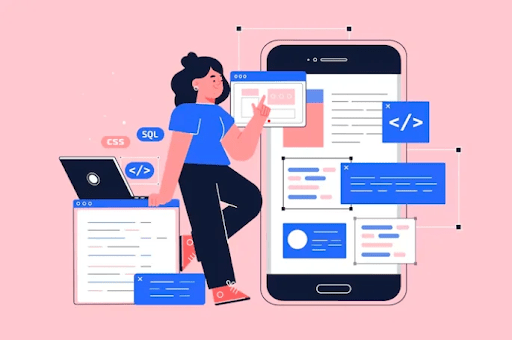Developing applications for mobile devices such as Android and IOS was very difficult until recent times because we need to write practically the same code, with some modifications. Flutter framework was introduced to solve this problem by using single source code to create applications for both operating systems
Additionally, Flutter supports developing desktop applications on Linux and macOS platforms. Therefore, this technology is quite comprehensive and provides a wide range of features to facilitate custom software development services without the need to rewrite codes. To introduce this tool, we have prepared this complete guide about Flutter.
What is Flutter?
An open-source framework developed by Google – Flutter, allows native application development for both Android and iOS. This is a simple and easy way to build the application. Flutter contributes to creating applications for mobile, web, desktop, and other embedded devices through its single codebase, Dart – a modern object-oriented programming language that proposes hybrid application development and makes it a smooth way to compete among other technologies like React and Native.
Its architecture is generally divided into three specific layers :
- Dart Framework : layer that encompasses Flutter widgets — predefined components — for developing applications based on two packages of visual components: Material Design and Cupertino, which offer features from the Android and iOS platforms respectively;
- Engine : layer responsible for the UI — User Interface — and UX — User Experience — of Flutter. In practice, it has the function of uniting the application code with the framework resources to create the application;
- Embedder : layer responsible for transforming the application into Flutter for each specific platform.
Flutter Features
Flutter stands out for offering several features that facilitate and accelerate app development, such as:
- Cross-platform development: The Flutter framework can be installed on Windows, Linux, macOS and Chrome OS. Therefore, on any of these platforms it is possible to develop applications for Android and iOS. Furthermore, it can be used in different tools, such as the Visual Studio Code code editor and the Android Studio IDE .
- Native compilation : Dart code is compiled to native machine code for both ARM and Intel, which ensures high performance and good integration with operating system features.
- Hot reload and hot restart : these features allow you to update the running app almost instantly, without losing state or restarting the app, facilitating testing and code debugging.
- Customizable Widgets : Flutter uses widgets as basic GUI elements, which can be combined and customized according to project needs. Widgets are designed directly by Flutter, without depending on native components, which guarantees full control over the appearance and behavior of the app on different platforms.
- Animation and transition support : Flutter offers a rich and powerful library for creating complex and fluid animations, using curves, transformations, opacity, among other features. Additionally, Flutter makes it easy to create transitions between screens using routes and navigation.
- Integration with Firebase : Firebase is a Google app development platform, which offers various services such as authentication, database, storage, hosting, analysis, among others. Flutter has official plugins to integrate with Firebase, simplifying the development of scalable and secure apps.
- Complete documentation : Flutter’s documentation is complete, easy to access and always up to date, making it easy for anyone using the framework to consult.
- Community : another important point is that there is already a community built with users around the world, which makes exchanging information on the subject even easier.
- App lifespan : widgets for building the app are part of Flutter and do not depend on the device for this purpose, so there is no aesthetic change from one device to another, avoiding interface updates, ensuring a longer lifespan of an app.
What companies are using Flutter?
Flutter uses a single code base to create different types of applications for Android and iOS. It is a versatile and flexible framework. These are some companies that use flutter:
- Google: Google uses flutter for most of its products, such as Google Pay, Google Ads, and Stadia.
- Alibaba: China’s largest e-commerce group with 50 million users uses Flutter for its Xianyu online shopping platform
- BMW: Drive app of the German car manufacturer BMW offers mobility and connectivity services to its customers using flutter.
- The New York Times: The gaming app of a renowned American newspaper uses Flutter to develop games like crosswords, sudoku and other puzzles.
Why use Flutter in your projects?
- Productivity : App development process is faster with less code with Flutter by taking advantage of hot reload and hot restart features, customizable widgets and integration with Firebase.
- Quality : High performance and visual quality apps can be created with Flutter, using fluid animations, smooth transitions and an interface adaptable to different screen sizes and orientations.
- Portability : Apps that work on multiple platforms can be created using flutter and we need not write specific code for each of them.
What are the prerequisites for programming in Flutter?
To program in Flutter, you need to have some prior knowledge, such as:
- Dart : Programming language used by Flutter is Dart. It is essential to be clear with concepts such as variables, data types, functions, classes, inheritance, polymorphism, among others.
- Programming logic : To solve problems using algorithms and data structures, programming logic is crucial. Flutter involves concepts such as conditionals, loops, lists, maps etc so it is important to be familiar with programming logic to develop apps with flutter.
- Object-oriented programming : It is a programming paradigm. It is used to organize code into objects, which have attributes and methods. It is most commonly used in Flutter, as widgets are objects that can be inherited and modified.
- Reactive Programming : It is a programming paradigm. It deals with asynchronous and dynamic data streams.
Difference between Flutter and React Native?
Two popular mobile app development frameworks are Flutter and React Native with its distinct features.
Languages used
- Flutter: A modern, object-oriented programming language used by Flutter is Dart language. It was developed by Google.
- React Native: React native uses JavaScript and React for creating user interfaces.
Performance
- Flutter: Flutter has its own graphical rendering engine, called Skia. It offers high performance because of Skia by enabling the creation of rich and fluid interfaces.
- React Native: Slight performance degradation is present compared to the native development because react native uses an abstraction layer to communicate with the device’s native components.
User Interface
- Flutter: Because of its set of customizable widgets Flutter has a huge advantage in creating highly personalized and visually appealing user interfaces
- React Native: The flexibility and customization is limited compared to Flutter because react native uses native components to render the user interface’
In summary, for cross-platform mobile app development both Flutter and React Native are excellent options. Depending on the specific needs of the project, the skills of the development team, and individual preferences regarding programming languages and expected performance one can choose which framework can be used for the projects.
Tutorial for installing Flutter
We need to install the following tools on the computer:
- Install Flutter SDK: From the official website download Flutter SDK and extract it to a folder on your system.
- Configure the environment: Add the Flutter folder path to your PATH so that Flutter runs globally in the terminal.
- Verify Installation: Run ‘ flutter doctor’ in the terminal to check for issues and install additional dependencies if necessary.
- Set up an editor: Choose an editor of your choice (Android Studio, IntelliJ, VS Code) and install the corresponding Flutter plugin for better development support.
- Now, you are ready to create and run your Flutter projects.
- You also need a mobile device where you can run the application (it can be the Android and/or iOS emulator or a physical device) and the SDK for the platform we are developing (the Android SDK can be obtained by installing from Android Studio).
How is the market for flutter developers?
We can see that flutter is one of the most popular and growing technologies among developers, reaching the sixth position among the frameworks most used by custom software and mobile app development company. This shows that flutter has a high satisfaction, demand and adoption in the mobile and web app development market.
Flutter Complete Guide Conclusion
Since its launch, Flutter has received great acceptance from developers. Being a very new framework, we use the new Dart programming language, in addition to being able to create hybrid applications for Android and IOS. What’s more, we have all the Hot Reload and reactivity functionality, which became popular through React.
In addition to all this, the approach to creating screen layouts is very similar to Android Studio itself, with a tree development flow and componentization through Widgets, which are built from the Material Design and Cupertino packages.
In summary, Flutter has several positive points, proven by a large number of applications in production, which demonstrates the potential of this new technology for software development services.
And if you want to delve deeper into this incredible technology, I want to invite you to discover the complete Flutter training that will give you the entire basis for developing applications for Android and iOS.