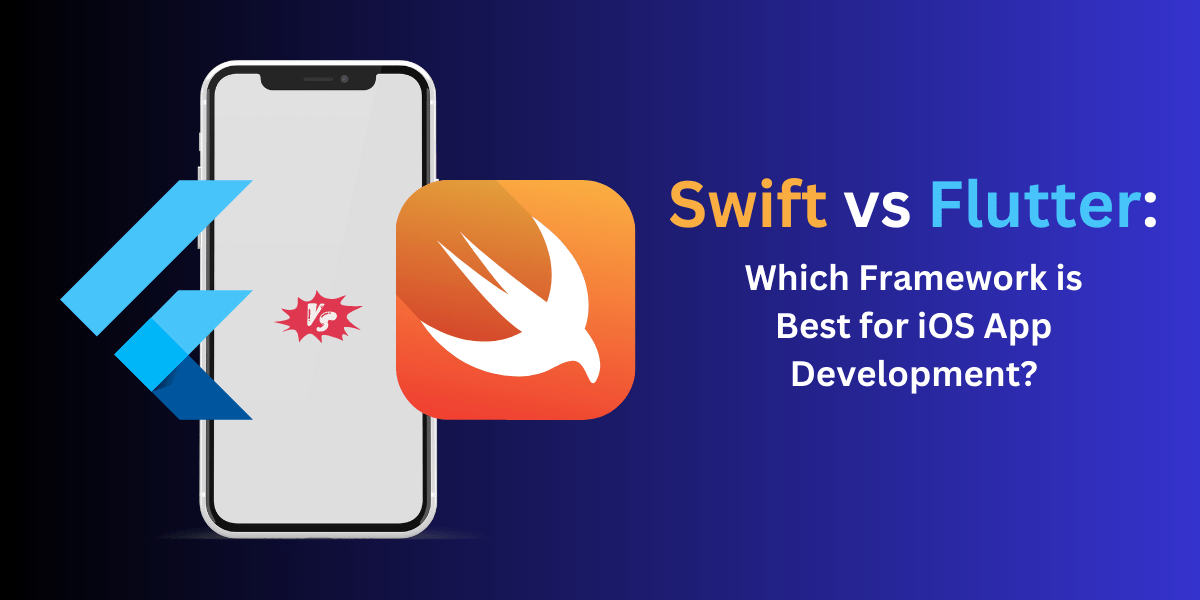iOS is one of the most popular platforms for mobile app development company in Delhi, which has seen a meteoric rise in popularity in recent years. The challenge of deciding which framework to use is common for iOS app developers. Swift and Flutter are two popular choices available today.
Professional software developers use Swift at 6.1% percent. Swift is Apple’s proprietary programming language, whereas Flutter is Google’s open-source user interface toolkit. In this post, we’ll examine the similarities and differences between Flutter vs Swift so you can decide which framework to use while creating an iOS app.
1. Overview of Swift and Flutter:
Swift:
Swift, first released by Apple in 2014, has now become the de facto standard programming language for creating apps for Apple’s iOS, macOS, watchOS, and tvOS platforms.
It’s an advanced language with many useful features, including type inference, optionals, closures, etc. It’s also swift and decisive. Swift’s programming language has gained acclaim for its security, clarity, and efficiency.
Flutter:
Flutter is a newer framework that was introduced by Google in 2017. It enables programmers to create cross-platform applications that look and feel native on iOS, Android, the web, and desktop computers while requiring only a single code change set.
Flutter is an open-source mobile app development framework that uses the Dart programming language and provides various pre-made widgets, a reactive framework, and a hot-reload option.
2. Development Experience:
Swift:
Swift gives iOS programmers a language they are already comfortable with and productive. It’s easy to use iOS-only features since it works well with native frameworks and libraries.
Apple offers a wealth of documentation, tutorials, and example code for the Swift programming language. It also has a well-developed ecosystem with various third-party libraries and tools.
Flutter:
Flutter’s “write once, run anywhere” philosophy makes it a novel platform for creating apps. Flutter’s widget technology allows developers to create highly personalized and adaptable user interfaces.
Developers may instantly see the effects of their work using Flutter because of its hot-reload capability. However, Flutter’s ecosystem and community support are still developing due to the platform’s youth.
3. Performance and Responsiveness:
Swift:
Swift has the benefit of being directly integrated with iOS frameworks and technologies since it is Apple’s native language. It can use platform-specific optimizations, leading to fast, responsive applications.
When dealing with CPU-intensive activities or displaying graphics, Swift’s speed becomes immediately apparent. Furthermore, Swift provides low-level control over memory management, which is helpful for apps that use many system resources.
Flutter:
Flutter’s native rendering engine makes platform-specific UI components redundant, leading to a uniform user interface (UI) across all supported devices. Skia, a robust graphics engine, enables its excellent performance.
However, compared to native applications, Flutter apps may experience a modest performance hit due to the layer they run on. There is usually minimal noticeable variation in performance between Flutter releases.
4. User Interface and Customization:
Swift:
Using Swift, programmers may use Apple’s prescribed UI components and practices for iOS. Using Interface Builder or code, developers may build elegant interfaces optimized for a particular platform. Apple’s UI frameworks, such as UIKit and SwiftUI, allow for a wide range of customization and support complex animations and transitions.
Flutter:
When creating user interfaces, Flutter does things differently. It offers a collection of adjustable widgets that are rendered using Skia. Using these widgets, programmers may generate user interfaces that are both versatile and aesthetically pleasing.
Designers may make their one-of-a-kind UI elements with Flutter since the constraints of native components don’t restrict it. However, platform-specific UI components might be difficult to recreate in their same appearance.
5. Third-Party Libraries and Ecosystem:
Swift:
Swift’s ecosystem has developed to the point that it offers a wealth of useful third-party libraries and tools. The Apple Developer community has a lot of activity, and its members contribute to many open-source initiatives.
Programmers may include shared libraries for communication, data storage, analytics, and more. In addition, Apple’s frameworks like Core Data, Core Animation, and Core ML are well-supported in Swift.
Flutter:
The Flutter ecosystem is expanding but has gained much steam in recent years. It provides a wide variety of packages and plugins for a wide variety of purposes, including networking, database integration, state management, and more.
Flutter’s package ecosystem is less vast and well-developed than Swift’s, so developers may need to depend on bespoke integrations or contribute to the community to meet specific needs.
6. Community Support and Documentation:
Swift:
Apple’s dedicated developer community and comprehensive documentation are two of Swift’s many strengths. Apple offers a wealth of resources through its developer site, including documentation, sample code, and tutorials.
In addition, many online groups, forums, and resources are devoted only to Swift, allowing developers to discover solutions to problems or ask questions more easily.
Flutter:
The number of people using Flutter has increased dramatically since its debut. A vibrant, engaged developer community regularly contributes to open-source initiatives and freely exchanges information.
You can find extensive resources on the Flutter website, including tutorials and instructions. Although the Flutter community is quite active, it may still be smaller than the Swift community, making it more challenging to discover targeted answers to more intricate issues.
7. Platform Support and Future Prospects:
Swift:
Swift was explicitly developed for making apps for Apple’s iOS, macOS, watchOS, and tvOS platforms. Swift is Apple’s official programming language. Therefore, the company supports it fully. Given Apple’s dedication to further developing Swift, the language is likely to continue playing a significant role in the best iOS app development for the foreseeable future.
Flutter:
Flutter is a cross-platform app development framework. It can create programs for desktops, laptops, and mobile devices. The ability to share code across platforms is a huge time saver for programmers.
The future of Flutter is bright since it has recently increased in popularity. However, given it is not a native framework, you should be aware of the possible
dangers of depending on a non-native solution.
8. Development Speed and Iteration:
Swift:
Swift’s excellent IDE (Integrated Development Environment), Xcode, allows for a short iteration time during development. Xcode’s extensive development tools will enable you to create anything from the ground up, with features like code autocompletion, debugging, and a visual interface builder. The rapid iteration made possible by Swift and Xcode helps to keep development times down.
Flutter:
Flutter’s hot-reload capability is a huge boon to development efficiency. This facilitates real-time experimentation, iteration, and refinement of the user interface by letting developers view the results of their coding changes in near real-time. Thanks to hot reloading, developers can quickly construct and test UI components, drastically shortening the development cycle.
9. Learning Curve:
Swift:
Swift is an accessible programming language, particularly for programmers with a C, C++, or Objective-C background. It’s a contemporary language with a strict focus on type safety and concise syntax. Since Apple gives so much in the way of documentation and resources, learning Swift is a breeze.
Flutter:
Swift is an accessible programming language, particularly for programmers with a C, C++, or Objective-C background. It’s a contemporary language with a strict focus on type safety and concise syntax. Since Apple gives so much in the way of documentation and resources, learning Swift is a breeze.
10. Maintenance and Updates:
Swift:
The dedication of Apple to developing new features for Swift and its environment is a boon to the language. Apple often provides updates that fix bugs and security risks while introducing new features and improving performance. Swift’s upgrades are frequently backward-compatible, making upgrading easy while still working with old code.
Flutter:
Both the Flutter community and Google are responsible for releasing new versions of Flutter. The framework has a regular release cycle that sees changes and new features added often.
While some revisions enhance and extend existing functionality, staying current with the modifications and ensuring backward compatibility may involve extra work. However, the Flutter community and documentation give tools to help developers efficiently handle upgrades.
11. App Store Approval Process:
Swift:
Since Swift is Apple’s homegrown programming language, applications written in Swift get official backing from Apple’s App Store standards. Apple promotes Swift and offers materials to guarantee its usage and compatibility. The approval process for Swift applications is often straightforward, with fewer constraints and fewer worries about compliance.
Flutter:
iOS applications built using Flutter are reviewed like any other iOS app. Apps built using cross-platform frameworks like Flutter are generally well-received, although there have been instances of rejection or extra inspection in rare cases. While it will make little difference in approval, developers should pay attention to Apple’s criteria and ensure they’re followed.
12. Team Composition and Skill Availability:
Swift:
Since Swift has gained so much popularity, many talented iOS programmers are fluent. Due to Swift’s ubiquity and established presence in the iOS development community, finding Swift developers or adding to an existing team with Swift experience is often accessible.
Flutter:
The need for developers is growing as Flutter’s popularity grows. However, the number of skilled Flutter developers may still be fewer than that of Swift programmers. If platform-specific optimizations or complex integrations are required, hiring or educating developers with experience in Flutter may be necessary.
13. Cost Considerations:
Swift:
Using Swift to build for iOS requires just the standard tools and resources already in place, such as Mac machines and an Apple Developer Program membership. As a result of Swift’s robust library ecosystem, developers may save money by not having to pay for proprietary software.
Flutter:
It’s free to create apps using the Flutter framework. However, extra testing efforts may be needed when using flutter for cross-platform development to guarantee reliable behavior and performance across various devices and operating systems. When opposed to concentrating on Swift for native iOS development, this may lead to somewhat more significant development and testing expenditures.
Conclusion
Choosing between Swift and Flutter for iOS app development relies on numerous aspects, including your project requirements, developer experience, performance demands, UI flexibility, and ecosystem support. Swift offers native-like performance, platform interoperability, and a smooth programming experience.
In contrast, Flutter boasts platform support, speedy user interface creation, and a rapidly expanding user base. When deciding between Swift and Flutter, weighing all of these considerations in addition to your project’s unique requirements is essential.